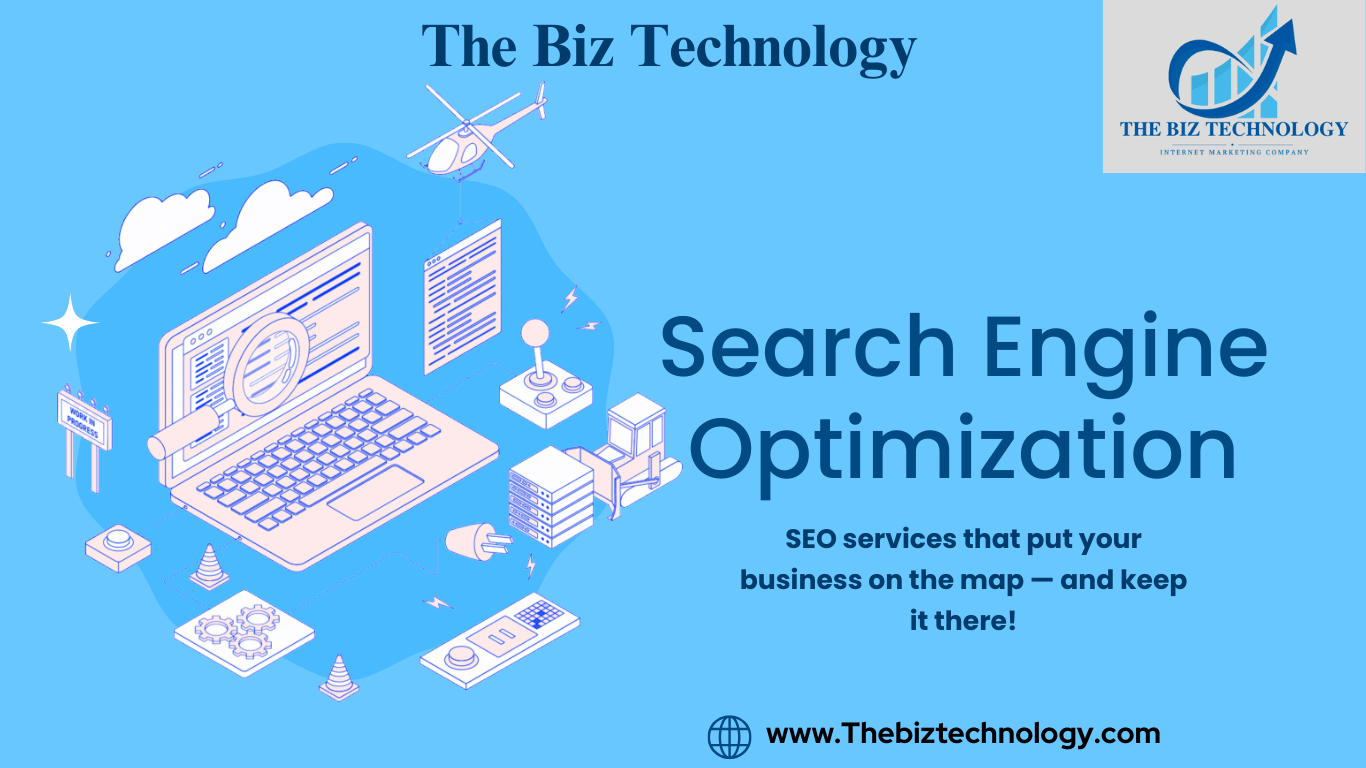
In the current digital environment, speed is crucial. In addition to offering a better user experience, a website that loads quickly is essential for its SEO success. With Google’s focus on mobile-first indexing, page speed optimization is more crucial than ever. Google favors those websites and supports their rankings which are quick loaders and respond quickly to clicks.
Why Does SEO Care About Page Speed?
One of the most important ranking factors for search engines like Google is page speed. If your website loads slowly, it can hamper your rankings which can indirectly impact the web traffic and ROI negatively.
For this reason, it’s critical to keep the following things in mind:
1. User Experience
Slow-loading websites are more likely to drive away visitors, which raises bounce rates and decreases engagement. Research indicates that even a small delay or lag can have a big effect on conversion rates.
2. Mobile Use-Friendly:
A website that responds equally and quickly on mobile as on desktops is crucial because most users access websites via mobile devices. Google uses the mobile version of your website to rank pages because it favors mobile-first indexing.
3. Google Ranking Factor:
One of Google’s ranking signals is the loading speed of the webpage. If your page loads faster it will improve the organic traffic and visibility of your website since they are more likely to rank higher on search engine results pages (SERPs).
Tips To Improve Your Web-Page Loading Speed
To improve the performance speed or response speed of your webpage one needs to use a combination of practices, which includes modification of content as per requirements and optimization for all latest technology.
Here are a few actions you can do:
1. Optimize Images
Large, unoptimized images are one of the main reasons for slow page load times. Ensure your images are the right size and format for the web.
Best Practices:
*Resize images to the exact dimensions needed.
*To use images without compromising on their quality, compress the image using tools such as ImageOptim and TinyPNG.
*Make use of more recent formats, such as WebP, which has higher compression rates than PNG or JPEG.
2. Make Browser Caching Active
*The elements of your website (images, JavaScript, and CSS) can be locally cached on users’ devices after their initial visit thanks to browser caching. Because the browser doesn’t have to retrieve these resources again, load times on subsequent visits are decreased.
How to Make Caching Active:
*Set appropriate expiration dates for resources (e.g., images, stylesheets, scripts).
*Leverage caching through your server’s configuration file, like .htaccess for Apache or nginx.conf for Nginx.
3. Reduce HTTP Requests
For every element on your page—images, scripts, and CSS files—to load, an HTTP request is required to fulfill. Your site will become slower the more queries it receives. Speeding up load times can be achieved by reducing these queries.
Ways to Improve :
*To reduce multiple requests, combine several CSS or JavaScript files into one, to not hamper the loading speed.
*Use CSS sprites to combine multiple images into a single image file, thus reducing requests.
Remove unnecessary plugins that add additional requests.
4. Minimise HTML, CSS, and JavaScript.
Minification is the practice of eliminating extra characters (spaces, comments, etc.) from the code of your website without compromising its functionality. You can increase page speed and decrease the size of your files by doing this.
5. Improved Server Reaction
Time Your server’s reaction time has a direct effect on how long it takes for a page to load.
Even if your website is optimized, a slow server might cause load times to increase. Less than 200 ms is the desired server response time. If the time increases more than this, it can increase the website’s bounce rate.
Ways to Improve :
*Select a reliable and trusted web hosting company.
*Optimize database queries and make use of the most recent version of PHP.
*To send smaller files from the server, try to go for compression of those files and images.
6. Get rid of CSS and JavaScript that block rendering
Render-blocking resources make sure a page loads completely before the browser renders it.
This can delay the time it takes for your website to appear on a user’s screen.
How to Fix Issues:
*Load JavaScript and CSS files in so synchronized way to allow the page to render while resources are being downloaded.
*Move not-so-crucial files of JavaScript and CSS to the footer section of the page.
7. Track the Performance of Your Website
Last but not least, it’s critical to frequently check the functionality of your website to make sure your optimizations are working and spot any new problems as they appear.
Tools Widely Use:
Google PageSpeed Insights: Offers recommendations along with doing in-depth analysis to enhance page speed.
GTMetrix: Examines the speed of your website and provides detailed reports on problems that need to be fixed.
Pingdom: Monitors the uptime and performance of your website.
Conclusion
Website page speed is a critical factor in both user experience and SEO. You may greatly increase your website’s loading speeds by putting the above-mentioned advice and best practices into effect. This will increase user engagement, search engine rankings, and conversion rates. To keep ahead of the competition and guarantee a quick, seamless experience for your visitors, test and optimize your website on a regular basis.
